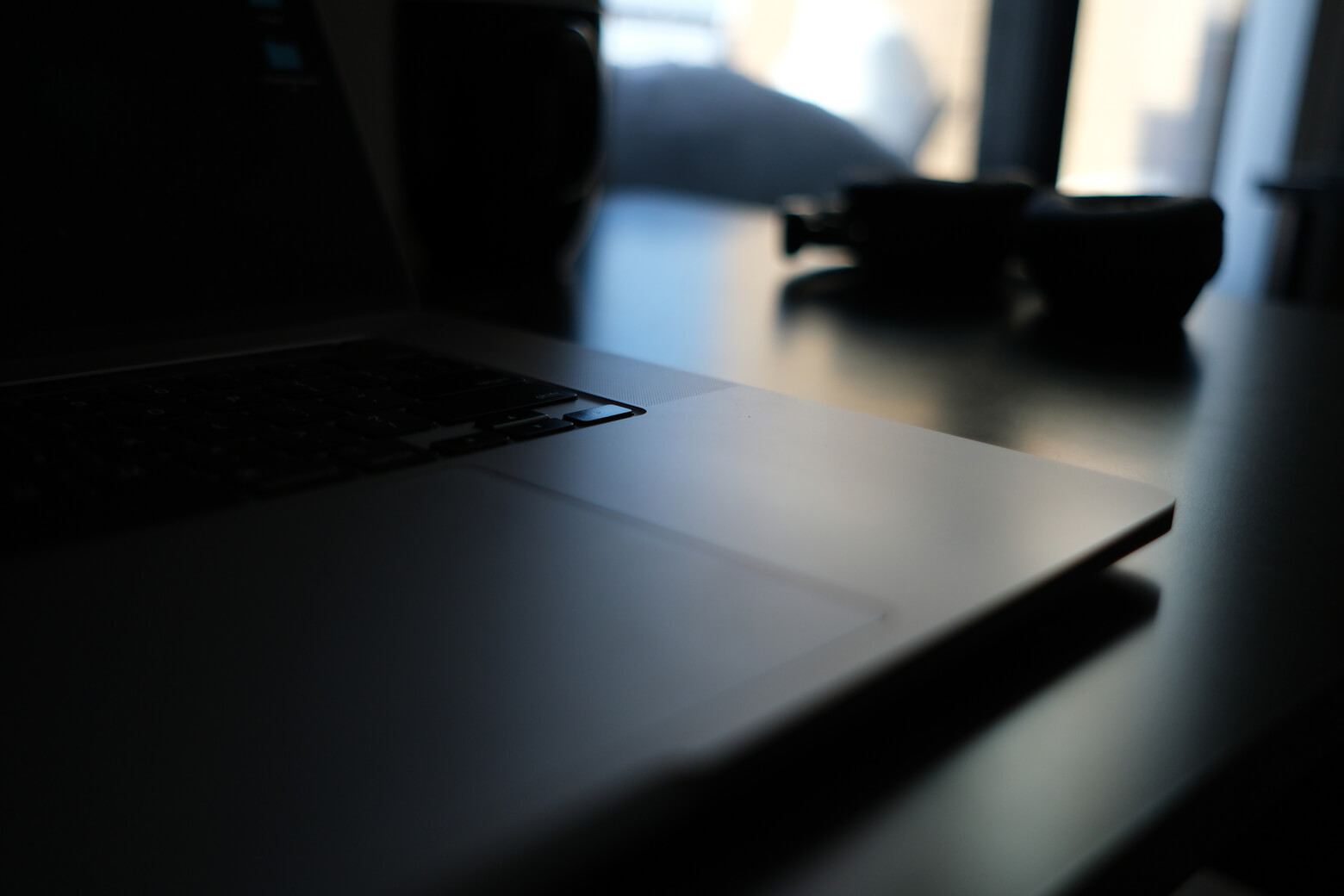
10,000 Free Notion Text-to-Speech Words Per Day
Make your Notion pages read aloud with Subvolver: Now with 10,000 FREE WORDS
TOPICS:
Get Your 10,000 Notion TTS Words Free
With Subvolver, you now get 10,000 free text to speech (TTS) words per day, making learning and studying from your Notion notes more accessible and effective than ever!
Let's talk about what you can do with Subvolver's free Notion text to speech (TTS) words and how it works.
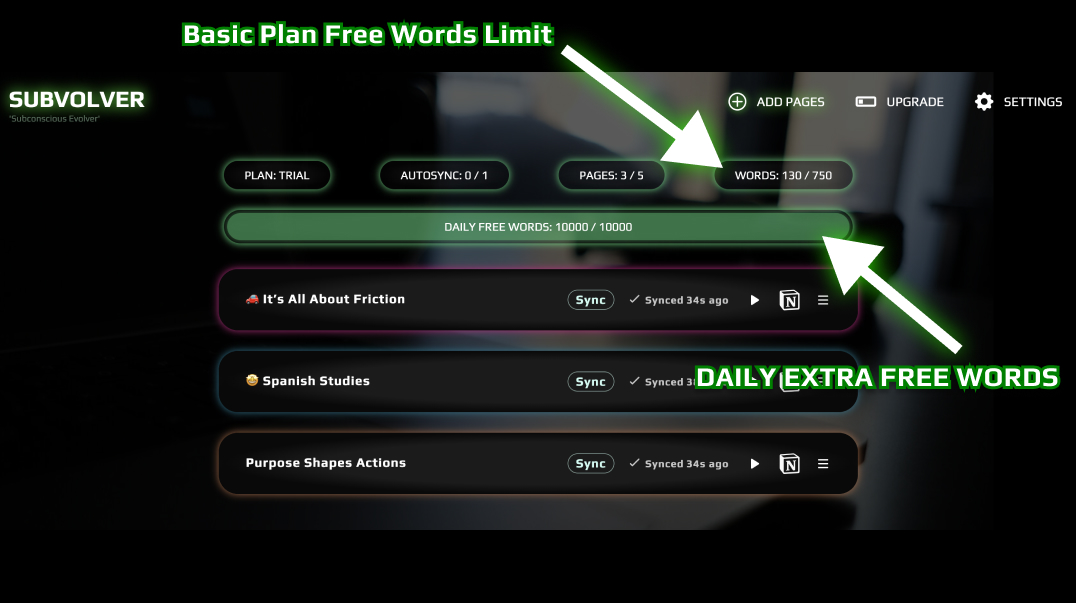
How Subvolver's Free Notion TTS Words Work
With Subvolver Basic, you can convert up to 750 words per Notion page into lifelike audio, free of charge daily.
If your content exceeds this limit, you can utilize the 10,000 free daily words. Every word that surpasses your free 750 words will consume from your daily free word balance (10,000 for Subvolver Basic).
If you run out of free words, you can wait until the next day to get more free words or upgrade to Subvolver Pro for unlimited words.
Free Words Per Page Example
Here's an example.
If you have a Notion page with 500 words, using Subvolver Basic will allow you to convert all 500 of those words into audio for free.
You won't need to use any of your daily free words and you can sync any number of notion pages to personal audio files as long as they are under 750 words (This limit increases with your plan).
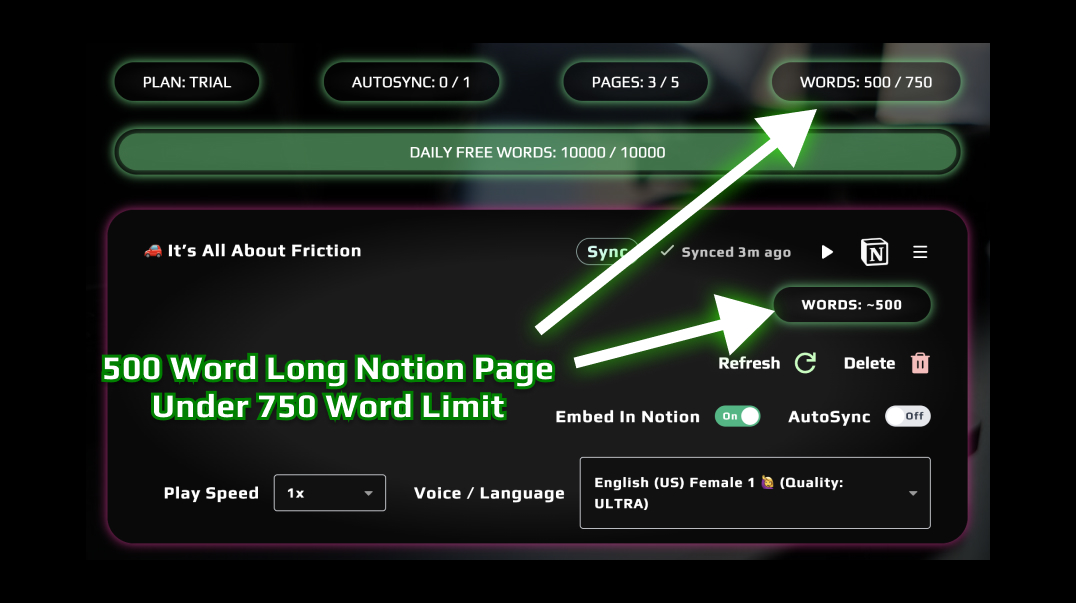
Daily Free Words Example
Now let's say you have a Notion page with 3,000 words.
Using Subvolver's free plan, you can convert the first 750 words into audio for free.
The remaining 2,250 words will consume from your daily free word balance. If you have 10,000 free words available, you can convert the remaining 2,250 words into audio without any additional charges.
That will leave you with 7,750 free words for the day. If you run out of free words, you can wait until the next day to get more free words or upgrade to Subvolver Pro for unlimited words.
Not sure how many words your Notion page has? See how many words are in your Notion pages in this quick guide: Find your Notion Word Count.
Now that you know how Subvolver's free Notion TTS words work, let's dive into the exciting ways you can use your personal podcasts to study, learn and work more effectively than ever before.
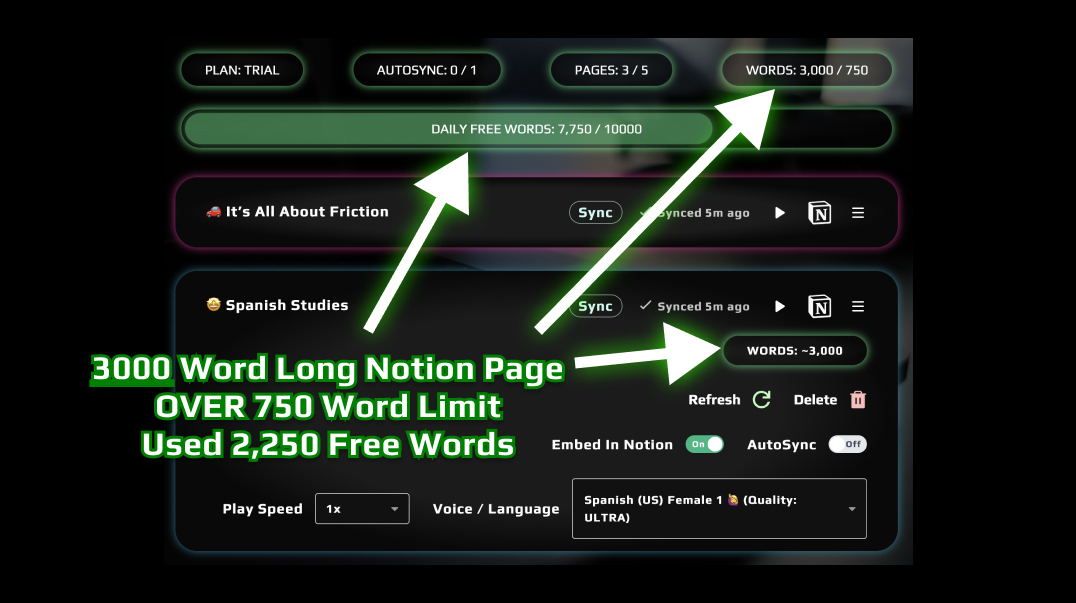
What you can do with Notion TTS
Use Case 1: Study, Learn and Grow Faster Than Ever
By converting your Notion pages into audio files with Subvolver, you can study and absorb information while commuting, exercising, or even during your chores.
This auditory learning approach can speed up your understanding and retention of material, helping you learn and grow at a faster pace.
Use Case 2: Review Scripts, Presentations, and Daily Plans
With your Notion pages synced into audio files with Subvolver, you can seamlessly review your scripts for upcoming YouTube videos, podcasts or social media content, go through your presentations to ensure they flow smoothly, and check your daily plans while on the move.
This not only optimizes your preparation time but also enhances your ability to memorize and internalize key points by engaging with the material through multiple senses.
Use Case 3: Generate Audio for YouTube, Podcasts or Social Media Content
By transforming your Notion pages into audio with Subvolver, you can effortlessly create voiceovers for your YouTube videos, craft audio content for your podcasts, or generate engaging narratives for your social media posts.
This saves you time in content production and also offers a versatile way to repurpose written material into high-quality, easily digestible audio formats, broadening your reach and engagement across different platforms.
So, are you ready to exponentially grow your learning and productivity potential with Subvolver?
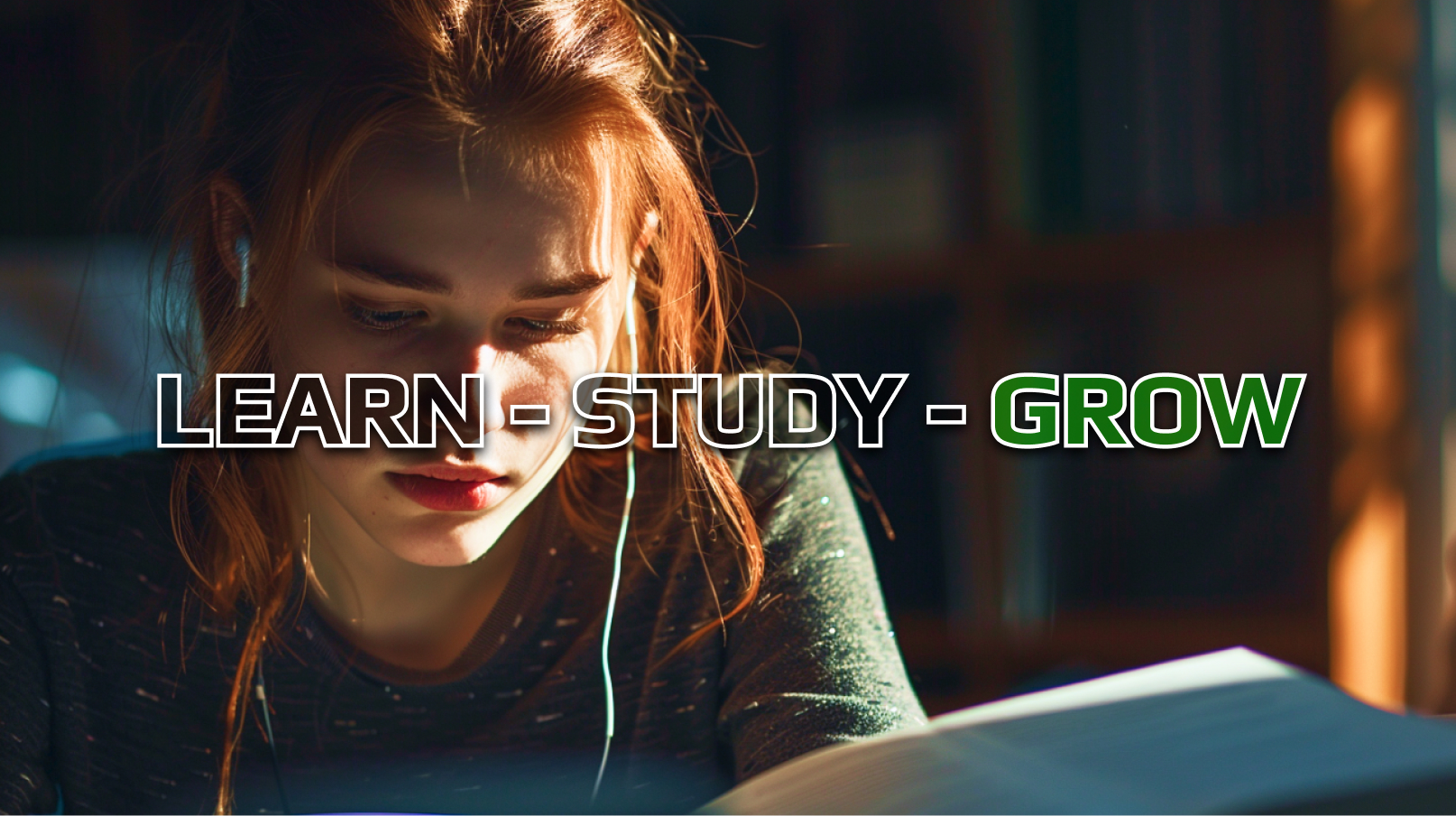
LET'S GO: Study, Learn, and Work Smarter with Notion TTS
Start transforming your Notion notes into personal podcasts with Subvolver in just two simple steps: create an account and sync your Notion pages. Dive into a hands-free learning experience today, effortlessly!
Get started with your 10,000 free Notion Text to Speech words now.
🏠 Home