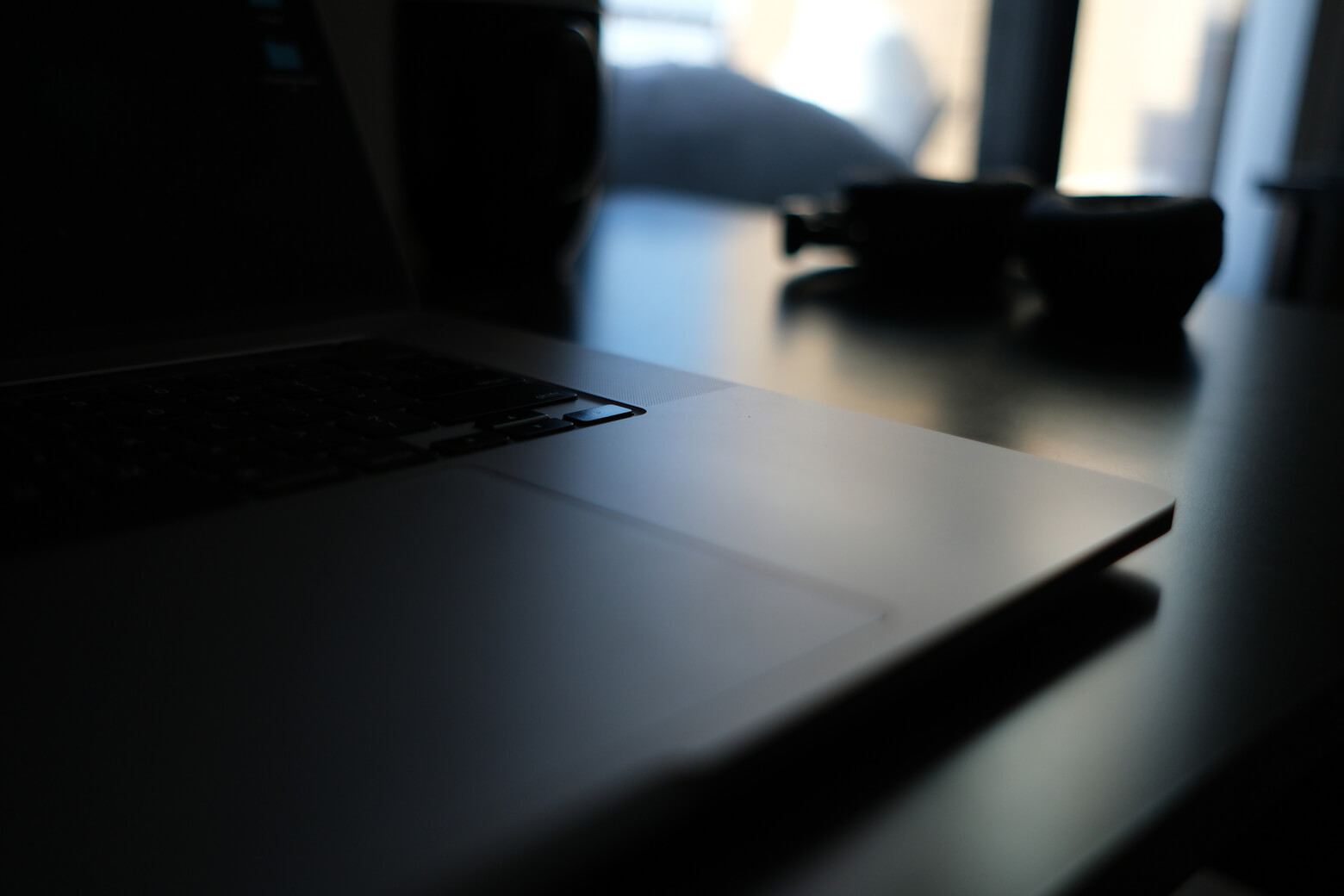
Quickly Check Notion Page Word Count
The fastest way to check the word count of your Notion pages.
TOPICS:
Step 1. Unfold Your Notion Page
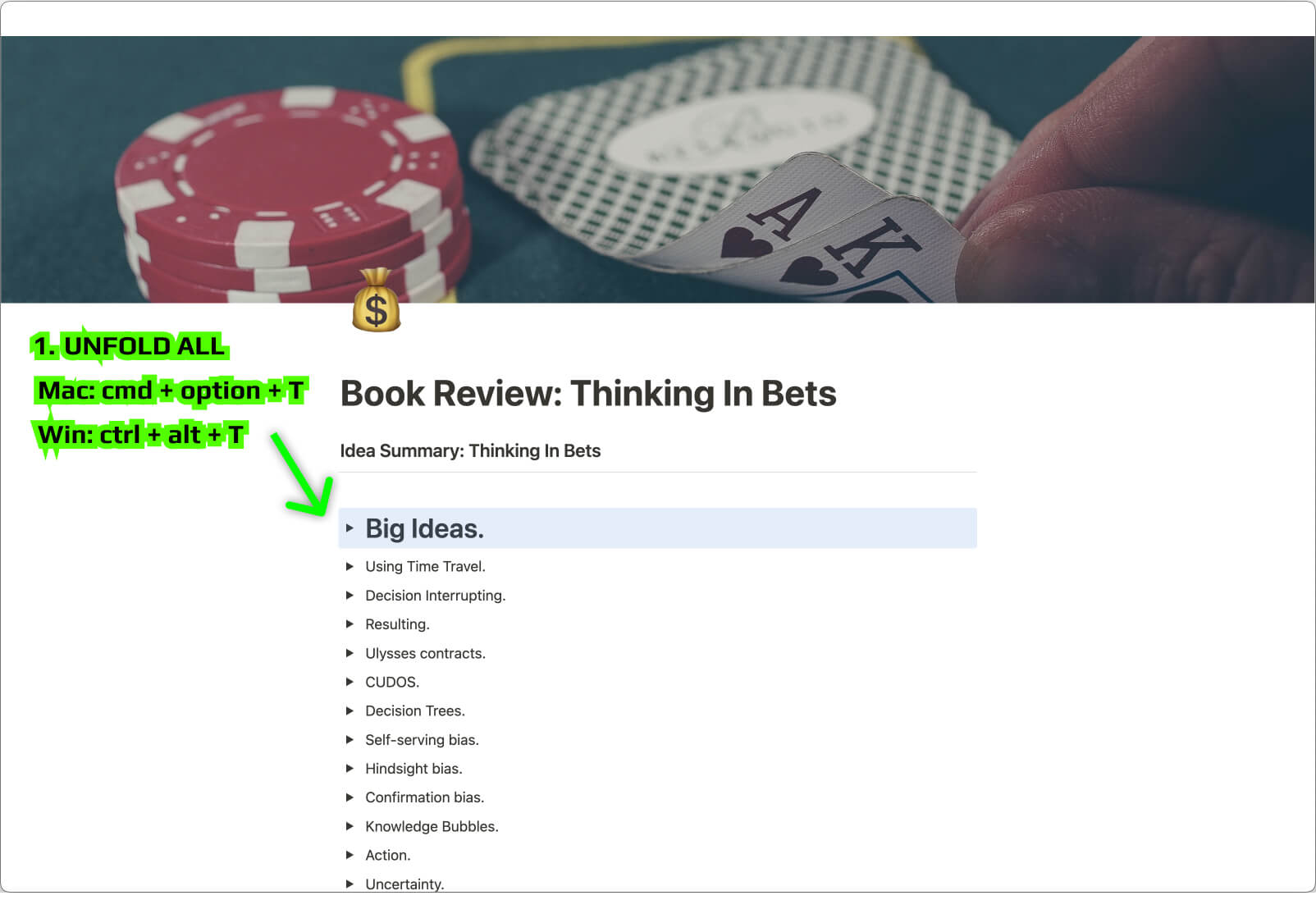
Dying to know your notion page word count? Kick off by opening Notion and find your targeted page on Notion. Now, a pro move:
- Hit cmd + option + T if you're on team mac
- Hit ctrl + alt + T if you're on team win
This will unfold every single block there. Yes, you've read that right. It's a lifesaver, especially because closed content won't count toward your total word count.
Step 2. Open Notion Page Settings
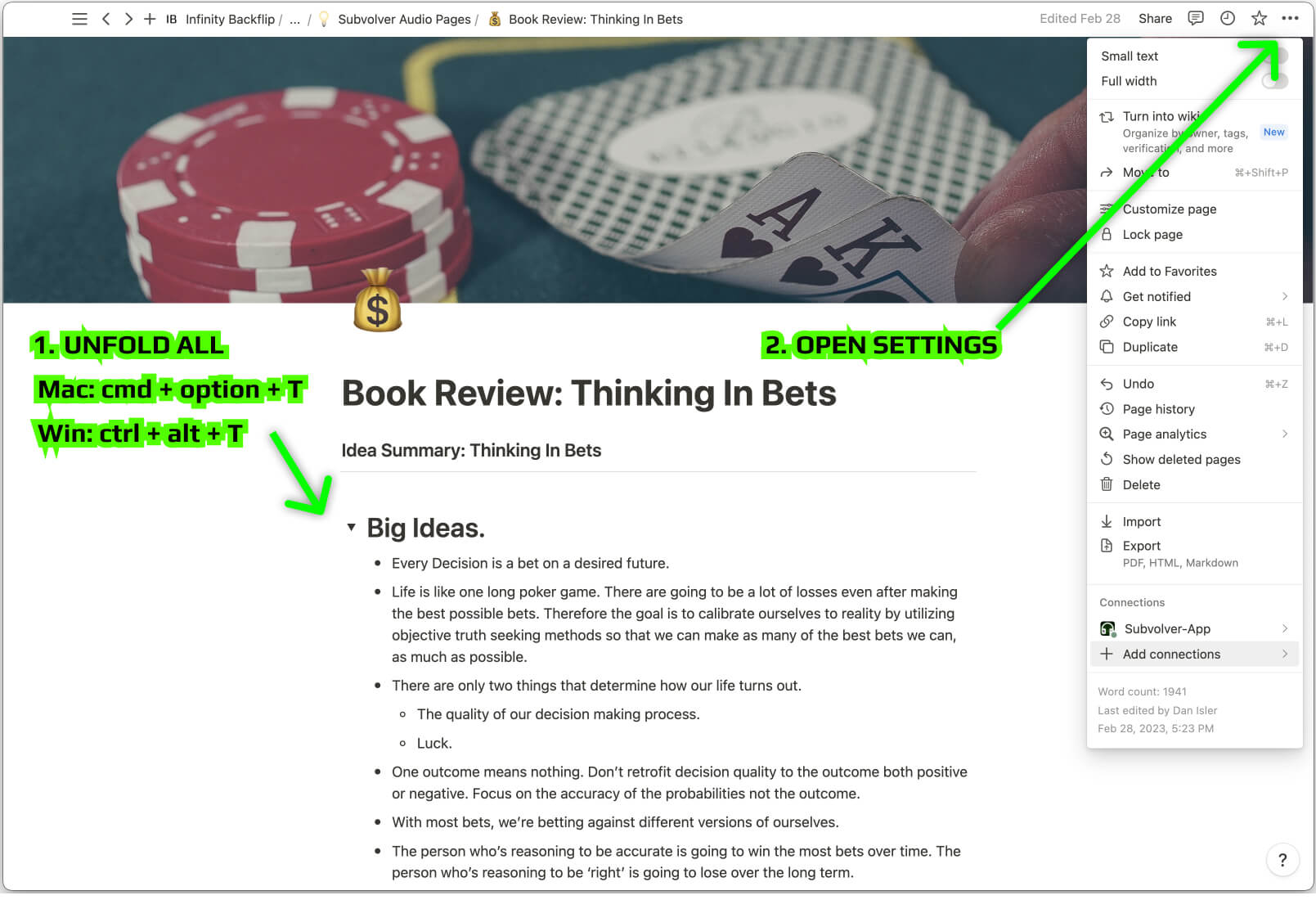
Got that? Now, let's move. Glance at the top right corner of your screen. Yep, there's a menu icon waiting for your click. This is where the magic happens. If you have Notion Text To Speech App: Subvolver connected you’ll also find the integration listed right above your notion page word count.
Step 3. View Your Notion Page Word Count!

Alright, final stretch. In the settings, your word count's chilling at the very bottom. Find it, click it, and there's your notion word count in all its glory. Simple, right?
Now, before you go, if you've ever wished your Notion pages could be transformed into personal podcasts you can listen to anywhere, they kinda can. Meet Subvolver. It’s a easy to use notion text to speech app that transforms your pages into audio.
Subvolver is perfect for those moments when studying feels like a chore or when you need to push your productivity even further. Anyway, enjoy knowing your notion page word count!
🏠 Home