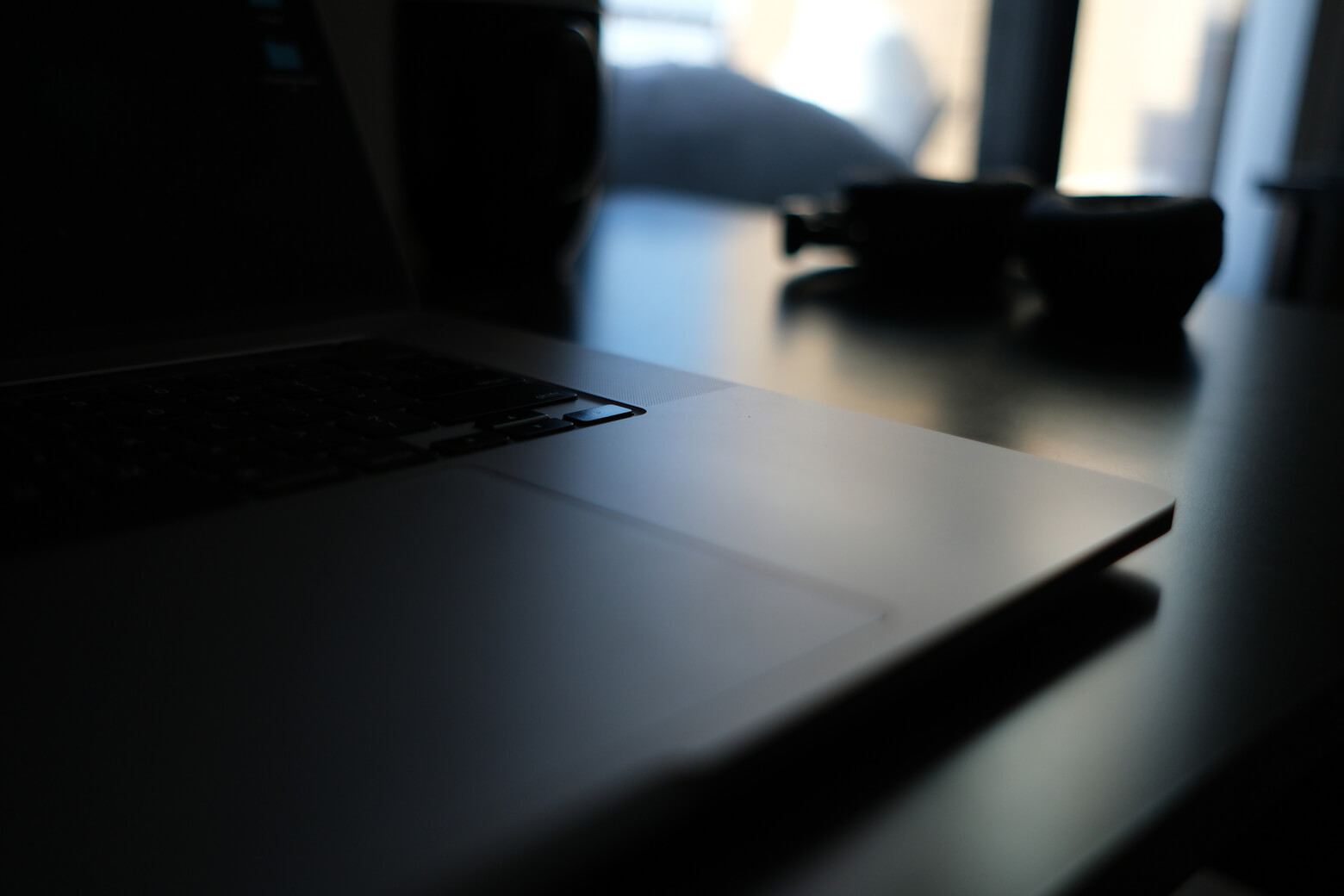
How to Use Subvolver: The Notion Text-to-Speech App
Learn how to use Subvolver, the free Notion text-to-speech app, to convert your Notion pages into personal podcasts effortlessly.
TOPICS:
FIRST THINGS FIRST: What is Subvolver?
Subvolver gives you the ability to transform your Notion pages into personal podcasts.
If you're a Notion user looking to enhance your productivity, Subvolver is the tool for you. Specialized to work DIRECTLY in your Notion app, Subvolver allows you to convert your Notion notes into audio for an immersive learning experience.
You can listen to your notes, quickly memorize new ideas, review for tests, practice your presentations, work on youtube and podcast scripts and tons more.
Sounds cool right? But how do you actually use it?
How to use Subvolver: the Notion Text to Speech App
Step 1: Create a Subvolver Account
Before anything else, you'll need to create a Subvolver account. You can do this using your Google account or an email address. Visit this link to get started creating your account.
Step 2: Authenticate Subvolver with Notion
Once you have an account, the next step is to authenticate Subvolver with Notion. This will allow Subvolver to access your Notion pages (that you select) and convert them into audio.
Step 3: Add Your Notion Pages to Subvolver
Next, you'll want to select the Notion pages you want to convert into speech. Follow this guide on how to add Notion pages to Subvolver.
Step 4: Sync your Notion pages to audio
As soon as you select your Notion pages to read aloud, Subvolver will start converting them.
Step 5: Listen to your Notion pages as audio
That's it, you're all set! You can now listen to your Notion pages as audio files. You can listen to them directly from the Subvolver app, or anywhere you have the Notion app installed including your phone, tablet, or desktop, or web browser.
Step 6: Add more Notion pages to Subvolver
You can add more Notion pages to Subvolver at any time. Just hit the '+ Add Pages' button in the Subvolver app and select the pages you want to convert to audio.
If you don't see your Notion pages in Subvolver, you may need add Subvolver as an integration for that page.
How Can I Use Subvolver to Learn, Study, and Work More Effectively?
Personalize Your Study Sessions
You can personalize your study sessions with Subvolver by transforming your Notion notes into engaging audio.
You can listen to your notes anywhere anytime, reinforcing concepts through auditory stimulation, perfect for auditory learners or when resting your eyes from screens.
Subvolver helps you internalize information effortlessly, making learning an integral part of your daily routine.
Review Scripts and Presentations
You can harness the power of Subvolver to refine your YouTube, podcast, or work presentation scripts by converting your written content into audio.
This allows you to listen back to your drafts, making it easier to fine-tune the flow, catch errors, and improve your material before your big presentation, all while giving you the freedom to multitask or step away from the screen.
Learn New Languages
You can unlock the potential of learning new languages with Subvolver by converting your Notion pages into crisp, clear audio in over 20 languages. You can immerse yourself in your target language by listening to your vocabulary lists, grammatical rules, example sentences, or even dialogue practice sessions.
This auditory exposure complements traditional study methods, accelerates language acquisition, and helps with pronunciation and listening skills. Whether you're a beginner or advanced learner, you can make language learning a natural and regular part of your day with Subvolver.
Start Your Day with Positivity
You can create daily affirmations and motivational content with Subvolver to start your day on a positive note.
By converting your uplifting messages into audio, you can listen to them while preparing for the day, commuting, or during breaks at work, keeping yourself inspired and mentally focused.
What are the Advantages of Learning with Audio?
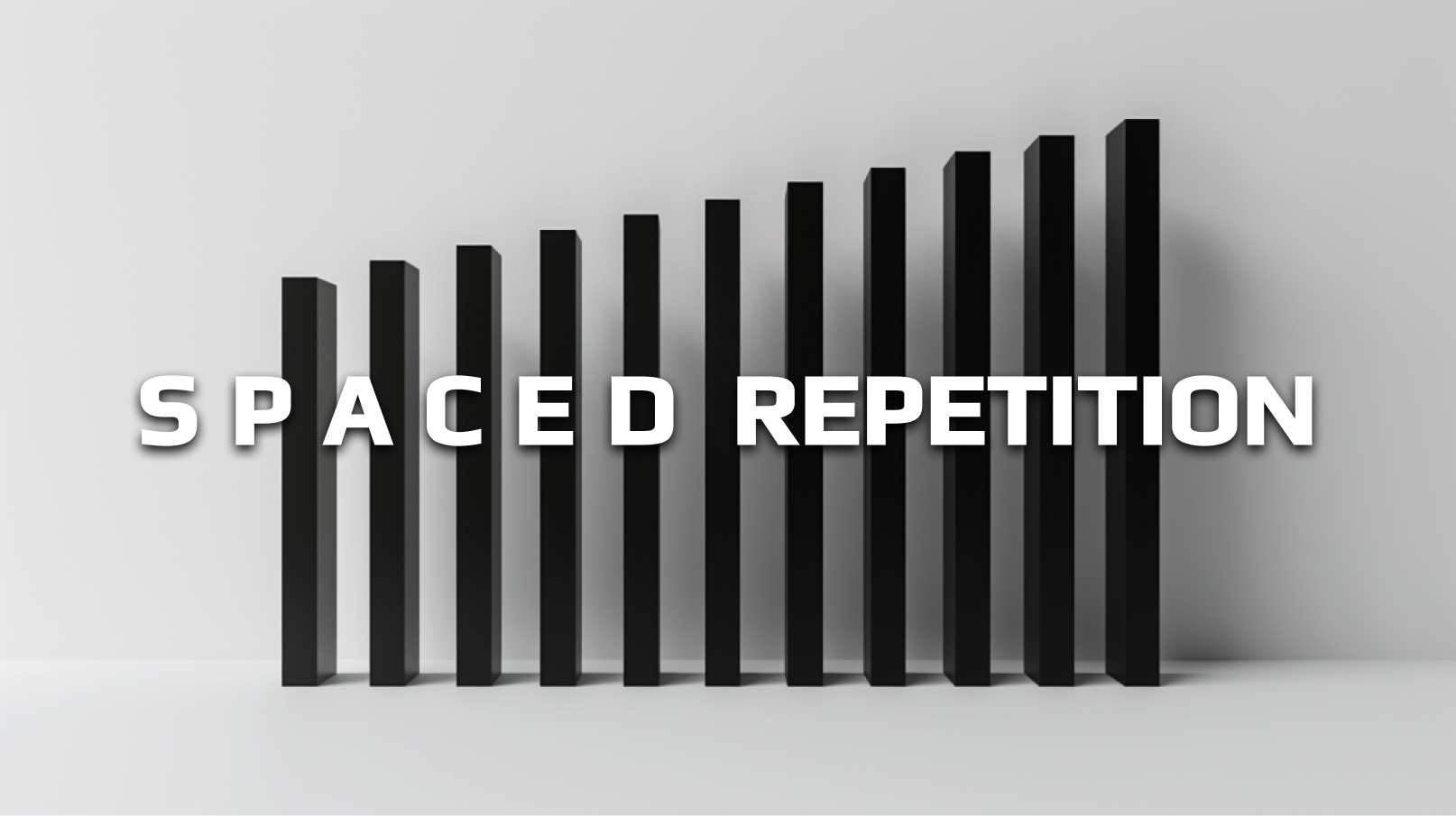
Advantage 1: Spaced Repetition - Learn Faster and Remember Longer
By using Notion text to speech through Subvolver, you leverage the Spaced Repetition learning technique, which can significantly increase your capability to remember information long-term.
This approach involves listening to the audio conversion of your content at increasing intervals, helping you to solidify the recall of material and accelerate the learning process.
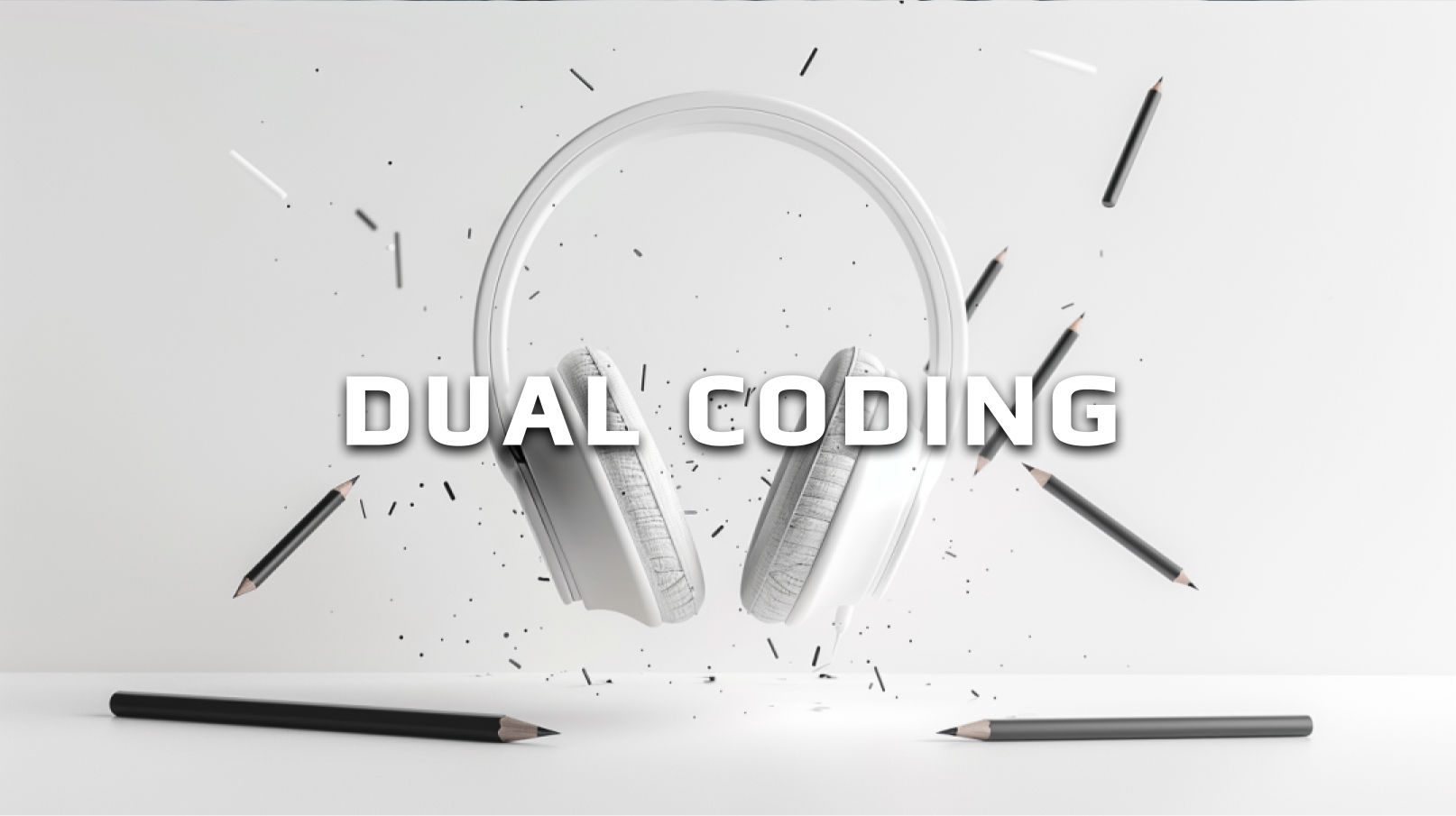
Advantage 2: DUAL CODING - Enhance Memory and Comprehension
By utilizing Subvolver to transform your Notion content into audio, you engage in 'Dual Coding', a technique where information is encoded both visually and audibly, enhancing your comprehension and retention.
This multimodal approach allows for more robust memory and a deeper understanding of the material, offering you a significant advantage in learning with audio.

Advantage 3: Enhanced Focus and Comprehension
Listening to your Notion pages in audio form cuts out distractions from your computer and phone while reducing your eye strain from long hours looking at screens.
This auditory learning method allows you to focus entirely on the material, improving your understanding and ability to absorb information.
Let's be real, we all need a little help focusing in this digital age. Subvolver can help you stay on track and make the most of your study time.
Sounds awesome, is Subvolver Free?

Yup, 750 Words per Page Plus 10,000 Extra Free Words per Day
Subvolver offers a free plan that includes up to 750 words per individual page and an additional 10,000 words for FREE across any pages each day.
You can learn more about how Subvolver's free plan works in this guide: Get your 10,000 Free Notion TTS Words.
Need More? Upgrade to Premium Plans
While the basic version of Subvolver is free of charge, offering up to 750 words per individual Notion page and 10,000 free words daily, if you require more, you can upgrade to our premium plans.
We have the Pro, Giga, and MAX plans which provides 2-10x more words per page and extra words per page. Each premium plan also includes more pages, tons of additional ultra high quality life like voices, and auto-sync options to cater to all your needs.
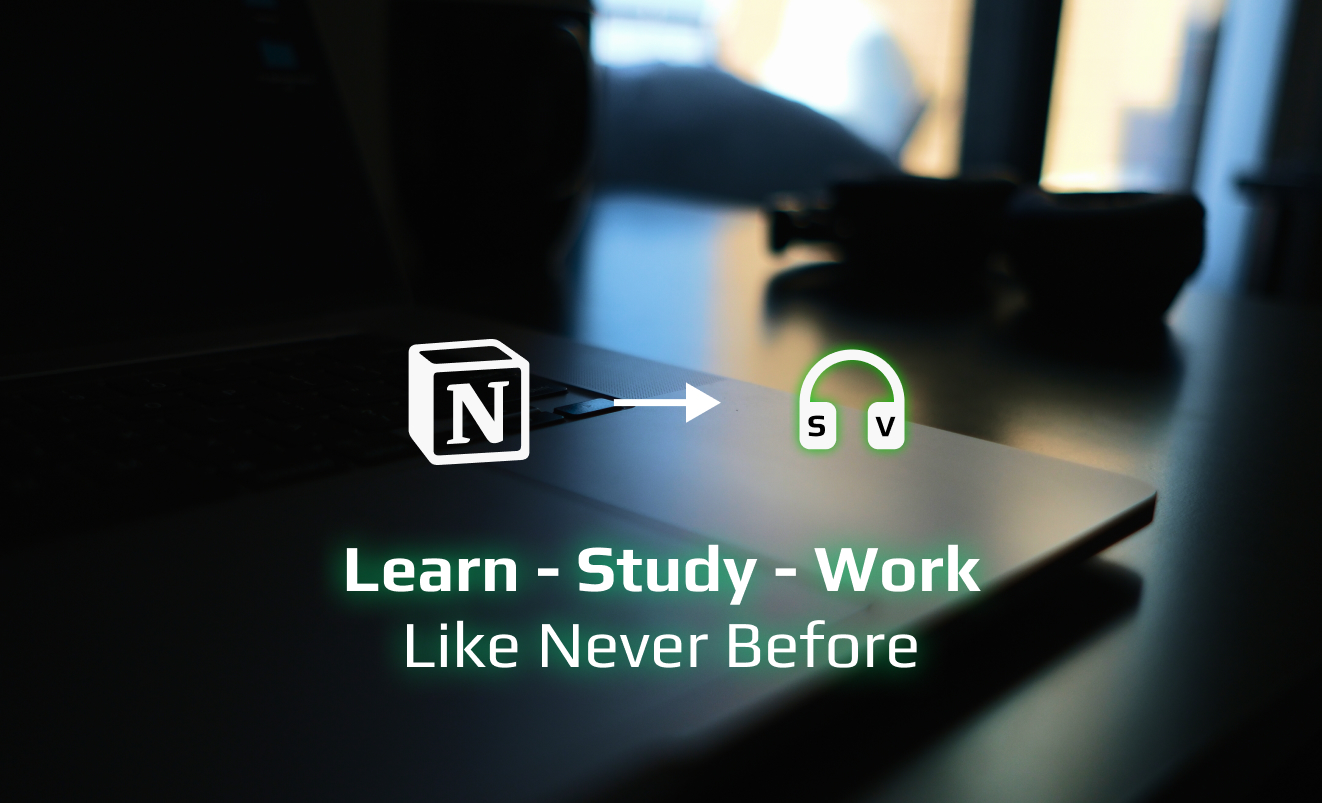
If you need Text to Speech for Notion, Subvolver is the way to go
Unlock the full potential of your Notion content with Subvolver. Transform notes into engaging audio to enrich your learning and work routines. Leverage advanced techniques like spaced repetition and dual coding for improved retention and focus. Subvolver blends seamlessly into your workflow, offering a diverse range of voices and languages.
Get started with your enhanced learning experience - free forever. Unlock the power of auditory learning with Subvolver and make your Notion content more accessible and engaging. Begin now to convert your notes into personal podcasts and boost your productivity without any costs!
🏠 Home